1. Sign in to your PlayFootball Admin Account

2. Click on "Organisations"

3. Select "Manage Organisations"

4. Click on "Switch Organisation" next to the appropriate organisation
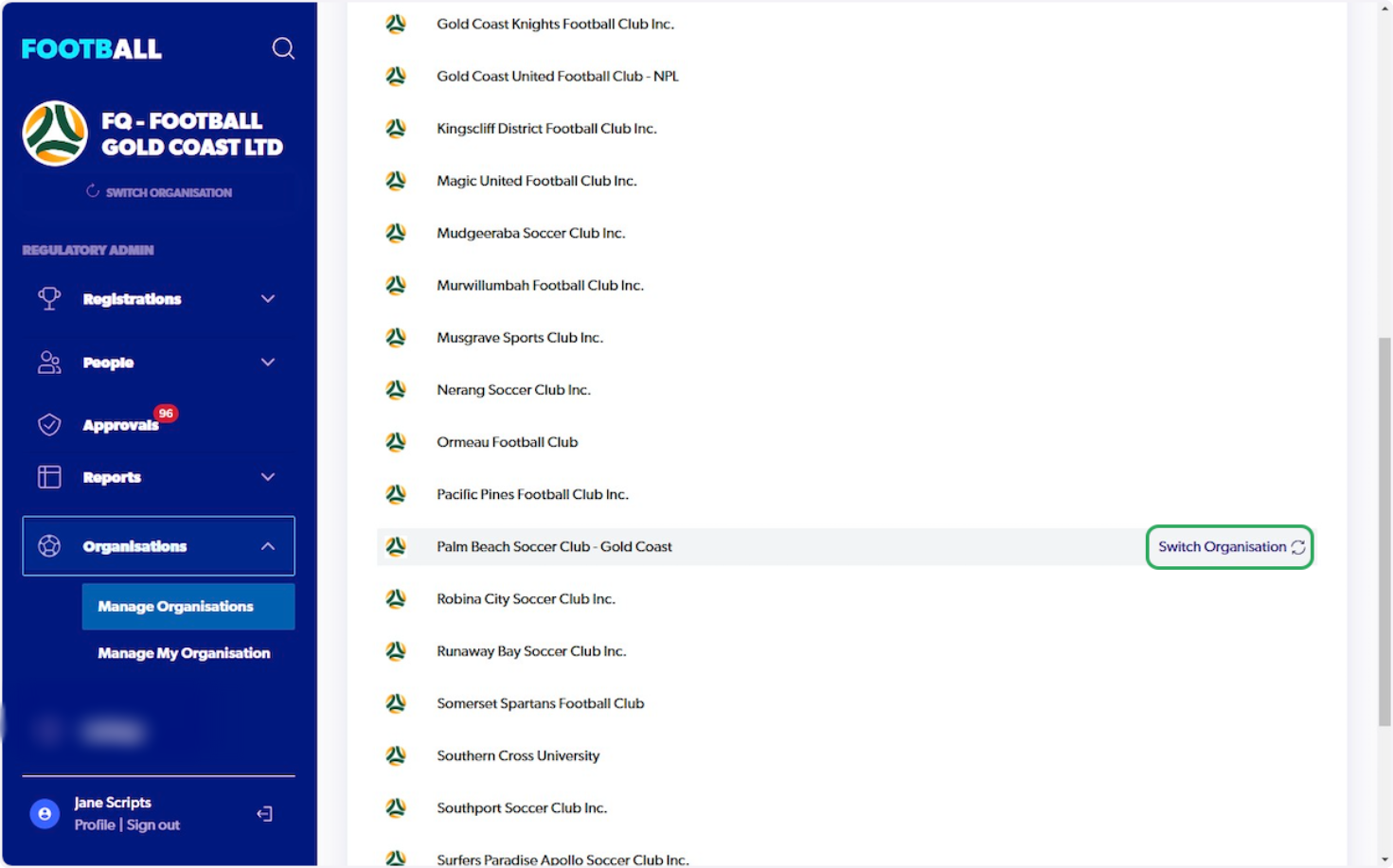
5. After a successful switch, you will be able to see the updated organisation on the top right corner of your screen


