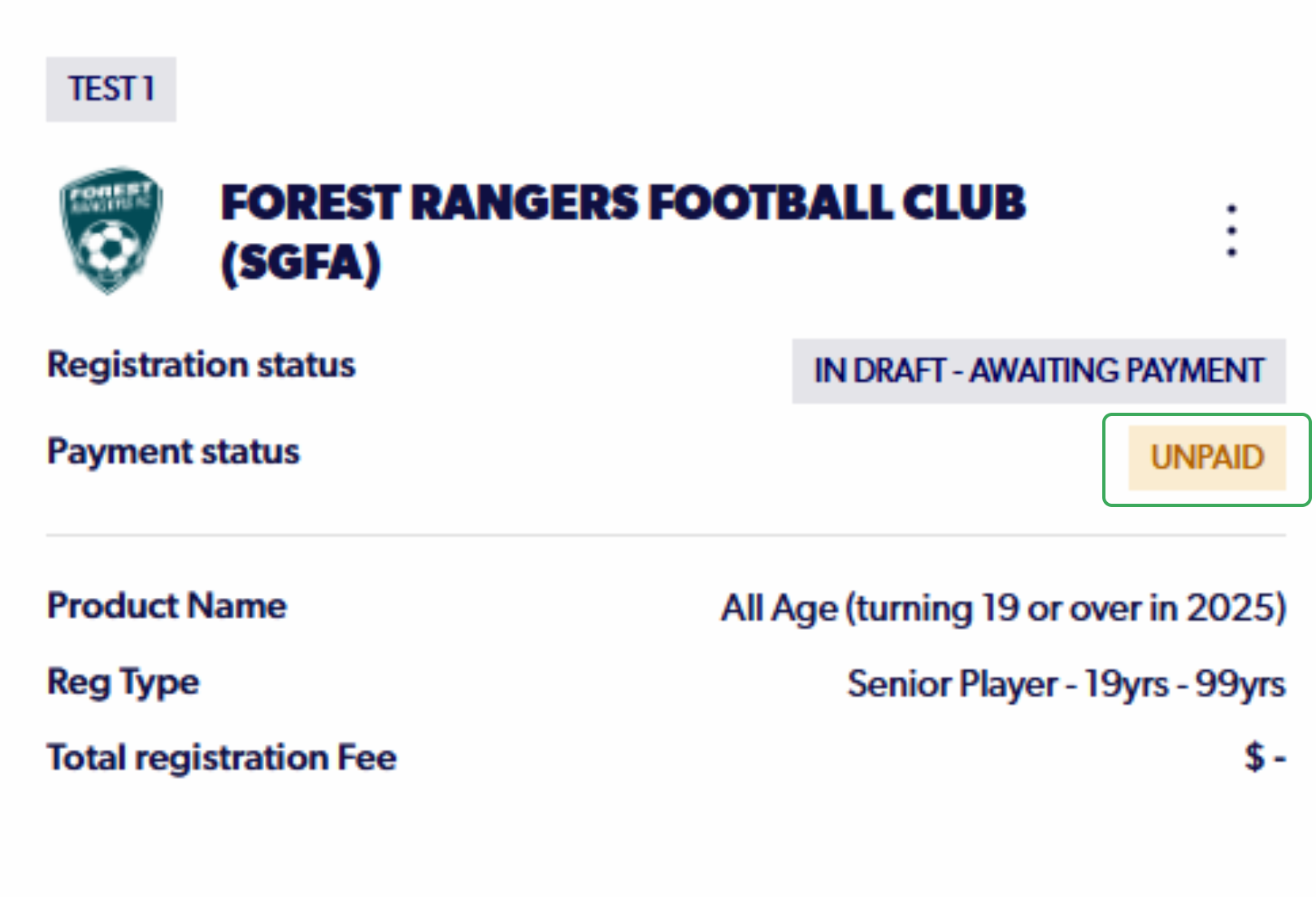2025 Registration System - Participant - How to Pay for a Draft/Incomplete Registration
1. Go to playfootball.com.au and click on Re-Registering to play this season
2. Search for the club that you are registered with
3. Click on the club
4. Sign in to PlayFootball

5. Click on "My Registrations"


6. In order to pay for a registration, the Payment Status must be "UNPAID"
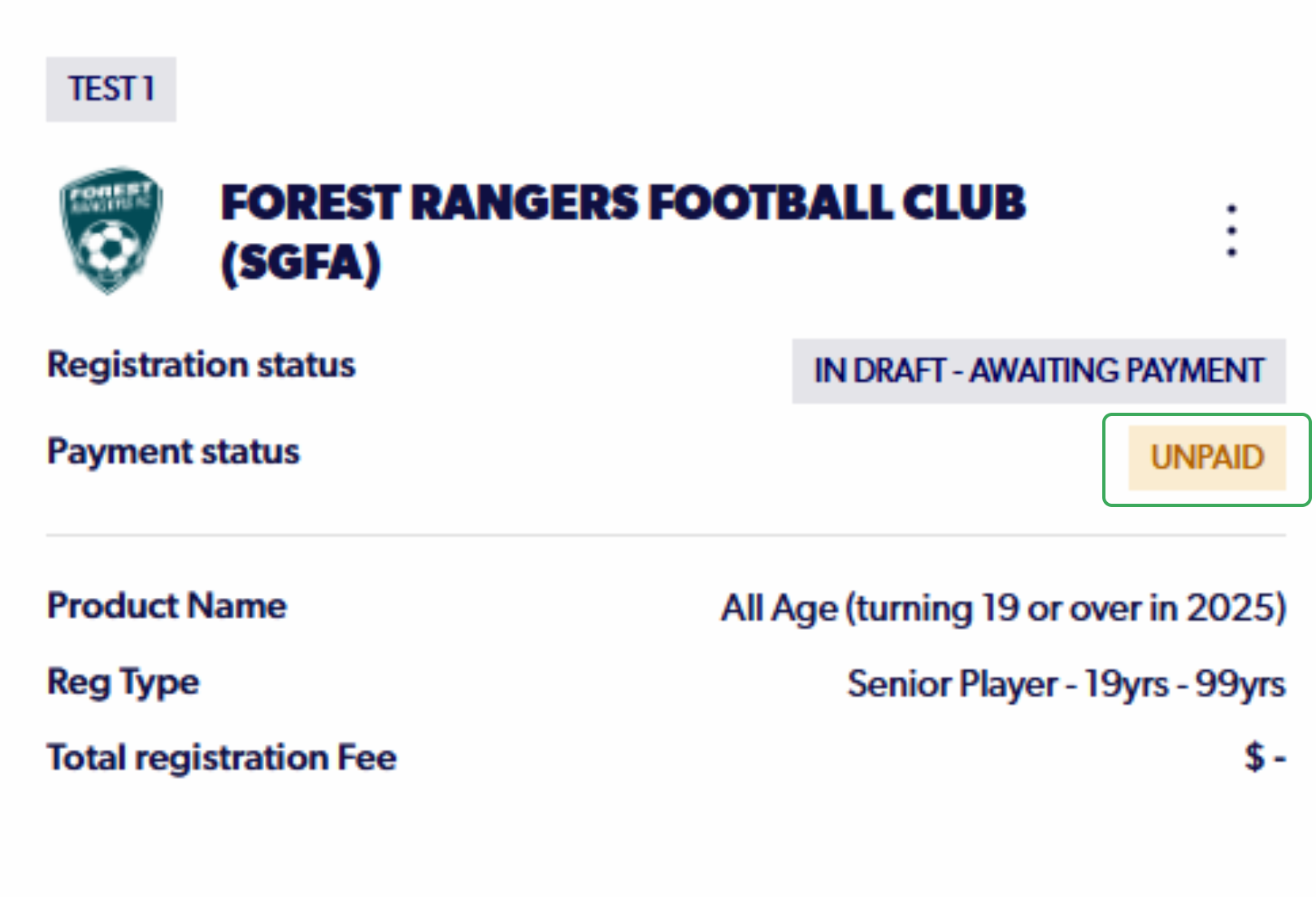
7. Click on the "Three Dots" and Select "Continue Registration and Pay"

8. You can view the Fee Breakdown

9. Select the appropriate Payment Option

10. You can view the Payment Summary which will also Indicate the amount you will be paying

11. Enter your Billing Information

12. Click on "Add Card"

13. Enter Card Details and Click on "Verify Card"

14. Click on "Submit Payment"

Did you find it helpful?
Yes
No
Send feedback Sorry we couldn't be helpful. Help us improve this article with your feedback.